NBN Home Cabling
Aussie Cabling install, support & repair phone, computer, digital TV, ADSL cable and NBN cable networks in Perth homes & offices. We are experienced and qualified ACMA registered cablers and specialise in all home / office telecommunication and network cable installations. As such, we are well familiar with the typical problems that people have with their internal cabling when connecting to the NBN and we are able to offer advice / information and fast / simple cabling installations or repairs to get your home or office NBN connection working properly.
Following is information regarding the different types of NBN which are currently being rolled out, along with the common causes of problems and what Aussie Cabling can do to help. Firstly you will need to know which type you have. If you don't know, follow the link to the NBNCo website, and if you enter your address, it will tell you which type you have.
- There are 4 primary versions of the NBN currently being rolled out in the Perth metropolitan area:
- ★ Fibre-To-The-Premises (FTTP) - Fibre optic cable is run all the way to the inside of your premises.
- ★ Fibre-To-The-Node (FTTN) - Fibre optic cable is run to a Node / Cabinet in your suburb and then connected to your existing copper phone cable into your premises.
- ★ Hybrid-Fibre-Coaxial (HFC) - Fibre optic cable is connected into the existing FOXTEL / cable Internet system and enters your premises via a coaxial cable.
- ★ Fibre-To-The-Curb (FTTC) - Fibre optic cable is run all the way to the pit on your front kerb and then connected to your existing copper phone cable into your premises.
- In rural and isolated areas the NBN is currently rolling out:
- ★ Fixed Wireless - Your premises is connected via an outdoor antenna to a local transmission tower using a 4G mobile connection.
- ★ Satellite - Your premises is connected via a satellite dish.
Contact
- Name:
- Email Address:
- Phone Number:
- Leave this field blank: (Helps stop SPAM)
- Your Address & Message:
Fibre-To-The-Premises (FTTP)
Once the NBN Co contractors have installed an NBN PCD (external fibre junction box) on the outside wall of your property, you will be notified that you are able to connect to the NBN. This is the point where you may want to contact Aussie Cabling, if you would like to have a professional NBN approved enclosure installed, to house your new NBN internal equipment. These enclosures are entirely optional and are not provided or installed by NBN Co or by any NBN Service Providers.
You then need to contact an NBN Service Provider and sign up for an NBN service plan. They will organise for the new internal NBN equipment to be installed in your home. Once the NBN internal equipment has been installed, you are ready to go. You just connect an NBN compatible router to the Uni-D1 port of the new NBN equipment.
The most common problems that people have with FTTP are:
- ★ The location of the NBN internal equipment
- ★ Your existing phone sockets no longer work
- ★ Your existing network cabling can no longer be used
- ★ WiFi speed and coverage issues
Read through our NBN Home Cabling Options section below for the solutions we can offer.
Fibre-To-The-Premises (FTTP) connection
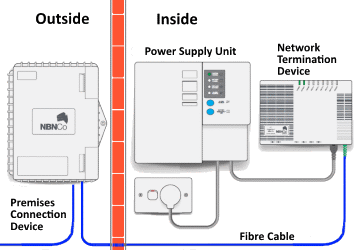
Fibre-To-The-Node (FTTN)
If you are in a Fibre-To-The-Node area, you normally don't need to do much to get connected, as NBN will be connecting their new Nodes to your existing phone / adsl line and sending their new VDSL2 service down your existing phone / adsl cable. You just need to sign up for an NBN service plan with an NBN Service Provider and then connect your upgraded VDSL2 modem to replace your existing ADSL2+ modem and call your service provider to activate the service.
If you already have an NBN Fibre-To-The-Node connection and you have multiple phone sockets in the house that phones used to work on before you changed over to the NBN, then you could definitely benefit from our VDSL testing service. Having multiple phone sockets connected in the house will normally cause a lot of problems for the VDSL2 signal.
The most common problems that people have with FTTN are:
- ★ Your existing phone sockets no longer work
- ★ Poor speed and modem stability issues
- ★ WiFi speed and coverage issues
Read through our NBN Home Cabling Options section below for the solutions we can offer.
Fibre-To-The-Node (FTTN) connection
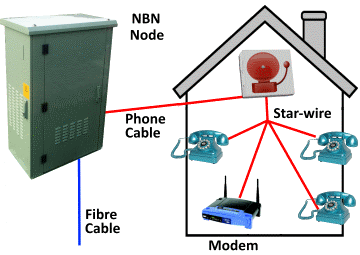
Hybrid-Fibre-Coax (HFC)
Most Hybrid Fibre Coax areas are those suburbs where cable FOXTEL and cable Internet is already available. If you have or previously had Foxtel or cable Internet installed, (NOT including satellite FOXTEL) you will already have a coax outlet in your house which is connected and ready for use for your NBN HFC connection. If you have never had cable FOXTEL or cable Internet installed, you will not have an existing coax outlet in your house. In these situations, once you sign up for a plan with a service provider a coax outlet will be installed.
If you have an existing FOXTEL socket in your house, your service provider will expect your modem to be installed where that coax outlet is and they will not offer you a free alternative installation option. If you don't currently have FOXTEL, your new modem will connect directly to this socket. If you do have FOXTEL, a splitter is used to connect both the FOXTEL IQ box and the NBN Modem to the same socket.
In all situations, the most common problems that people have with HFC are:
- ★ The location of the NBN modem & router
- ★ Your existing phone sockets no longer work
- ★ WiFi speed and coverage issues
Continue reading below for the solutions we can offer.
Hybrid-Fibre-Coax (HFC) connection
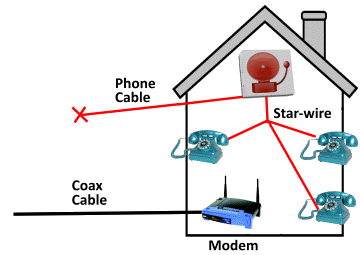
Fibre-To-The-Curb (FTTC)
If you are in a Fibre-To-The-Curb area, you normally don't need to do much as it is very similar to FTTN. NBN will be running their fibre through to the existing pit at the front of your property and then connecting their new Distribution Point Unit (DPU) to your existing phone / adsl line and sending their new VDSL2 service down your existing phone / adsl cable. The main differences between FTTN and FTTC are:
- the shorter run of copper cable into your home will allow FTTC to run faster than the average FTTN connection; and
- you will have an additional NBN Network Connection Device (NCD) connected to the phone socket in your house which sends power over your phone cable back to the DPU in the Pit. Your standard home WiFi router connects to the NCD rather than directly to the phone socket.
The most common problems that people have with FTTC are:
- ★ Your existing phone sockets no longer work
- ★ Poor speed and NCD stability issues
- ★ WiFi speed and coverage issues
Read through our NBN Home Cabling Options section below for the solutions we can offer.
Fibre-To-The-Curb (FTTC) connection
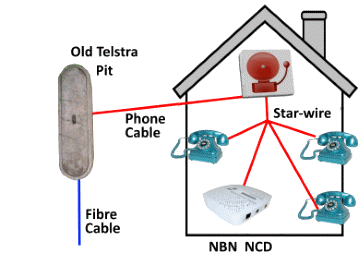
NBN Home Cabling Options
Once you are connected to the NBN, whether by FTTP, FTTN, FTTC or HFC, you may run into a few issues. Most of these issues can be easily resolved by Aussie Cabling.
- ★ Optimise your NBN FTTP internal NTD location
- ★ Optimise your NBN modem / router location
- ★ Making your phone sockets work again
- ★ Fibre-To-The-Node and Fibre-To-The-Curb speed and stability issues
- ★ WiFi speed and coverage issues
If you are getting Fibre-To-The-Premises you are entitled to a free installation of the internal NTD equipment, however this usually means that the NBN Co installers will want to drill straight through your outside wall and install their internal equipment on the inside of that wall. For most people this is an unacceptable option. Just remember that you do not have to agree to this. In most situations we can install an NBN lead-in conduit and draw string, so that the NBN Co contractors can pull through their fibre cable to the location you want their equipment installed, without any issue or conflict.
If you already have Fibre-To-The-Premises, your router needs to be connected to the new NBN internal NTD equipment. If this internal equipment is not in a convenient location then Aussie Cabling can run a network cable to a better location so that you can connect your new NBN router there instead.
If you have Fibre-To-The-Node, Fibre-To-The-Curb or Hybrid-Fibre-Coax and you want your new modem / NCD in a different location, we can install a new socket in your desired location.
You will find that once connected to the NBN, all of your existing phone outlets in the house won't work for phones anymore. This is because there will not be a phone service on the copper phone line any more. With Fibre-To-The-Premises your traditional phone service will be replaced by a Fibre based phone service or a VOIP based phone service, depending upon which type of service you sign up for. With Fibre-To-The-Node, Fibre-To-The-Curb or Hybrid-Fibre-Coax, you can only have a VOIP based phone service.
Either type of phone service can be connected back into your existing phone cabling within your premises by Aussie Cabling by simply diverting your existing internal phone cabling so that it connects to your NBN internal NTD equipment if you have a Fibre phone service or to your Modem / Router if you have a VOIP based phone service. This simple solution allows you to once again use all your existing phone sockets without the need to replace all your phones or phone cabling.
Some people may have some problems because the typical internal cabling issues that cause problems with ADSL2+ will cause even more problems with the Fibre-To-The-Node and Fibre-To-The-Curb VDSL2 signal. The problem is caused by having multiple phone sockets connected via a star-wire join, which is how phones were cabled inside houses for decades. The much higher frequency of VDSL2 is even more susceptible to problems caused by star-wiring than ADSL2+ and you may experience problems with your VDSL2 service when you previously didn't notice any with your ADSL2+.
If you experience any issues or just want to know that your internal cabling is fine then consider our VDSL testing service. If you do have problems, then they can be identified and fixed very quickly and easily.
You may find that you have WiFi coverage issues because you modem or router is in a different or poor broadcasting location. As already mentioned, we can resolve this issue by moving the modem / router / NCD to a new location. Alternatively, you can opt to have one or more WiFi Access Points installed. These devices are cabled back to the modem / router and provide one or more additional locations in your premises where WiFi is being broadcast from. This method removes any holes in your WiFi coverage area and works many times faster and more reliably than other solutions like WiFi repeaters.
You may also be experiencing WiFi issues due to congestion. The reason is simple; WiFi broadcasts its signal through the air, so only one device can talk to the modem / router at any one time, in any one direction. The more devices you have connected, especially high bandwidth and streaming devices like TV's and gaming consoles, the slower everything goes. The wireless network problems inherent to this type of setup will severely limit your NBN experience.
Cabling devices directly to the modem / router allows these devices to talk simultaneously, in both directions, which allows your TV's, desktop computers and gaming consoles to run many times faster, and it frees up the WiFi congestion to allow your mobile devices to run faster as well.
NBN Availability In Your Area?
For more specific information about when the NBN will be coming to your area, please visit the NBN Co Interactive Rollout Map Check-your-address page.
NBN Co Informational Videos
For some helpful information videos on connecting to the NBN, visit NBN Co on YouTube


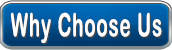

 ★
★
