Home Wireless Networks
Aussie Cabling can assist in the setup of a wireless network in your home in Perth. Setting up a wireless network is relatively simple. It is 'relatively' simple because the configuration of devices has become a lot more user friendly but the location of devices and understanding of the technology to know what devices you need and where to put them is a lot harder.
If you are experiencing problems, we have provided some information below to help you to set up a basic wireless network and a additional page to help you fault-find wireless network problems. If you require any further assistance, Aussie Cabling is only a phone call away.
Wireless Setup Instructions
- Connecting your WiFi modem / router
- Connect the ADSL port of the router to your phone socket
- Connect your PC or Laptop to the one of the Ethernet / Network / LAN ports on your router
- Make sure both the router and your PC or Laptop are turned on & wait for approximately 1 minute
- Login to the router
- Turn the router over and locate the Router IP address that should be written on the underside
- Also locate the Username and Password for the router which should also be written on the underside
- Type the Router IP address into the Address Bar of your Internet Browser (i.e Internet Explorer or Firefox)
- When asked, enter the Router Username and Router Password
- Connect to the Internet
- Most devices will have a setup wizard - just start this wizard
- Some devices this wizard will start automatically when you log in and others you will have to select it
- When asked - enter the username and password that your Internet Service Provider gave to you
- That should be all you need to do
Contact
- Name:
- Email Address:
- Phone Number:
- Leave this field blank: (Helps stop SPAM)
- Your Address & Message:
- Configure wireless security
- Some devices will have default security information configured and this will be written on the underside
- If your device doesn't then you will need to enter it yourself
- There is three important pieces of information for you to configure and remember
- The SSID, Security type & configuration, and the Pre-Shared Key
- The SSID is the name of your wireless network and this can be whatever you want it to be
- The Security type should be WPA or WPA2 - with TKIP or AES
- The Pre-Shared Key (PSK Key) is the password which will allow you to connect your devices
- Save / Apply your settings - You should now be ready to connect your devices
- Connect your devices
- Every device is going to be different but you should be able access it's wireless settings to connect
- It will show you a list of all the available networks that it can detect
- You need to select the SSID of your router
- It will then automatically detect the security type & configuration
- It will ask you for the Pre-Shared Key, or Passphrase, or Password
- Enter the Pre-Shared Key and you are finished
- Repeat this procedure for each device you want to connect




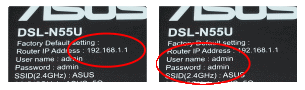
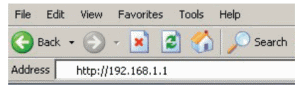

 ★
★
